The definitive guide to issue tracking software
How to choose the right issue and bug tracking tools for your team
In an ideal world, software would be created without errors and go off without a hitch. But in the world of software development, one certainty remains: bugs are an unavoidable reality.
To deal with these inevitable hurdles, developers need an effective system where they can log and track issues as soon as possible. This is where issue tracking software comes in, a crucial component in issue resolution and project improvement.
In this comprehensive guide, we’ll dive deep into issue tracking software, exploring its features, tangible benefits, and practical tips to effectively manage your issue resolution workflow.
Whether you’re a project manager, developer, or part of a support team, get ready to unlock the power of issue tracking software and revolutionize how you handle and conquer challenges.
What is issue tracking software?
Issue tracking software is a powerful tool designed to streamline and manage the process of identifying, reporting, and resolving issues or bugs within a project or organization. It acts as a centralized system that allows users to create, assign, and track issues throughout the course of a project.
Issue tracking software allows teams to capture important information about each issue, such as its description, priority, status, assignee, and relevant attachments. This documentation facilitates collaboration among team members, enables communication and discussion around issues, and provides transparency and visibility into issue resolution progress.
Some examples of these issues include software defects, feature requests, customer complaints, or any other problem that needs attention. Issue tracking software also provides a structured and organized approach, enabling teams to prioritize and allocate resources effectively.
Other features that allow for efficient resolution and effective project management include progress tracking, communication tools, and real-time collaboration. Ultimately, issue tracking software serves as a vital component in maintaining quality control, improving productivity, and enhancing customer satisfaction. Interested in trying it out for yourself? Check out our powerful issue tracking software.
Which is the best issue tracking software to use?
Determining the "best" issue tracking software depends on your specific requirements and preferences, as each team and organization will have varying needs.
To find the best fit for your team, you must consider factors such as ease of use, scalability, customization options, integration capabilities, reporting features, and overall suitability for your specific project.
While there isn’t a one-size-fits-all solution to issue tracking software, some highly-regarded software solutions have gained popularity for their intuitive interfaces and seamless integration. Here are some options that are currently crowd favorites in the space of issue-tracking software.
Jira
Developed by Atlassian, Jira is one of the most popular issue tracking software solutions due to its extensive features and versatility.
Pros
It offers robust project management capabilities, Agile development tools, and customizable workflows. Jira is known for its flexibility and scalability, making it suitable for teams of all sizes.
Cons
The complexity of Jira can be overwhelming for some users, requiring a learning curve to fully leverage its capabilities. Additionally, while the platform offers issue and project tracking, for access to features like Wiki and Git, you’ll need separate access to Atlassian’s other tools, Confluence and Bitbucket.
Pricing
Jira offers various pricing plans, with its standard plan averaging $77 per month and scaling up based on the number of users and additional features required.
GitHub Issues
GitHub Issues is a built-in issue tracking feature within the GitHub platform, primarily used for managing software development projects.
Pros
It leverages the power of collaboration, enabling developers to discuss and resolve issues through comments and pull requests. GitHub Issues seamlessly integrates with Git version control, making it a great choice for many open-source projects.
Cons
As GitHub Issues was designed for developers, it lacks the project management features found in other dedicated issue tracking tools. This can cause hurdles for collaboration between teams when integrating tools from separate platforms.
Pricing
GitHub Issues is available as part of the GitHub platform, with its standard plan starting at $36 per month for ten users.
Backlog
Backlog by Nulab is a project management and issue & bug tracking software especially suited for development teams, quality assurance teams, and the teams that work with them.
Pros
Backlog offers comprehensive issue tracking features, including version control integration, customization options, project management, and Wiki functionalities. One of Backlog’s biggest strengths is its highly intuitive interface, which doesn’t require a steep learning curve, unlike platforms like Jira. It can also be seamlessly integrated with Nulab’s diagramming and communication tools, giving it a unique edge against competitors.
Cons
Backlog’s plans are packaged based on a set amount of users (either 10, 30, or unlimited), which can be limiting for companies with more or less users. Considering how competitive the platform’s pricing is, though, this is a minor limitation.
Pricing
Backlog offers competitive pricing plans, ranging from free memberships to $35/month for up to 30 users to $100 per month for unlimited users. Additional features and higher user limits are available in higher-tier plans.
Zendesk
Zendesk is popular for its comprehensive suite of customer support tools, including a robust ticketing system and knowledge base.
Pros
It enables teams to efficiently track and manage customer inquiries, support tickets, and bug reports. Zendesk's automation features and integration options facilitate exceptional customer support and issue resolution.
Cons
Zendesk's pricing can be higher compared to other issue tracking tools, making it more suitable for customer-centric teams.
Pricing
Zendesk offers different pricing plans, with its standard plan costing $490 for ten users per month and scaling up based on the features and number of users.
Bugzilla
Bugzilla is an open-source issue tracking software known for its simplicity and scalability.
Pros
It provides robust features for capturing, organizing, and tracking issues throughout their lifecycle. Bugzilla supports customizable workflows, email notifications, time tracking, and advanced search capabilities.
Cons
Bugzilla may require technical expertise for installation and customization, and its user interface might not be as modern or visually appealing as some other tools.
Pricing
Bugzilla is free and open source, with no licensing costs.
Trello
Trello is a visual project management tool that uses boards, lists, and cards to track tasks and issues. While it is not primarily designed as an issue tracking tool, Trello can be used effectively for simple issue tracking purposes.
Pros
The software’s simplicity and ease of use make it popular for managing personal tasks and small team projects.
Cons
Trello's functionality for issue tracking may be limited compared to dedicated issue tracking tools, lacking advanced features and customization options.
Pricing
Trello offers both free and paid plans, with additional features and increased functionality available in the paid plans starting at $12.50/user/month.
Asana
Asana is a popular project management tool that can also be used for issue tracking. It offers a wide range of features for task management, including the ability to create tasks, assign tasks, and track issues.
Pros
Asana provides customizable project views, task dependencies, progress tracking, and collaboration features to facilitate issue resolution. It integrates with various other tools and supports different project management methodologies.
Cons
Asana's has limited customization, a steeper learning curve, reliance on third-party integrations, and a potential lack of advanced reporting and analytics.
Pricing
Asana offers different pricing plans, starting at $10.99/user/month for the Basic plan and scaling up based on additional features and team size.
The benefits of issue tracking software
Issue tracking software offers many benefits that can enhance productivity in various domains. By enabling teams to effectively manage, track, and resolve issues throughout the project lifecycle, it promotes collaboration, transparency, and efficiency, ultimately leading to smoother project execution and successful delivery.
Here are some of the key advantages of using issue tracking software.
Centralized issue management
Issue tracking software provides a centralized platform where all project issues can be captured, organized, and tracked in one place. This eliminates the need for scattered information across different tools or spreadsheets, making managing and prioritizing issues easier.
Improved visibility and transparency
Team members also have better visibility into the status and progress of each issue. They can see who is responsible for each task, track the history of changes and updates, and understand the project's overall status. This transparency helps identify bottlenecks, avoid duplication of effort, and ensure accountability.
Efficient collaboration and communication
By enabling team members to comment on issues, discuss potential solutions, and share relevant files or screenshots, issue tracking software also facilitates effective collaboration. This promotes clear and efficient communication, leading to quicker issue resolution and improved teamwork.
Streamlined workflow and prioritization
Workflow management features allow teams to define custom workflows, set priorities, and automate certain tasks. This ensures that issues are appropriately assigned, tracked, and moved through the resolution process, reducing delays and enhancing overall productivity.
Historical tracking and knowledge base
Issue tracking software also serves as a historical record of all project issues and their resolutions. It creates a valuable knowledge base that can be referenced in the future for similar issues or projects. Your team can take this data and learn from past experiences, leverage existing solutions, and avoid repeating mistakes, ultimately improving efficiency and productivity.
Metrics and reporting
Metrics and reporting capabilities allow your teams to analyze key performance indicators (KPIs) related to issue management, meaning you can track metrics like issue resolution time, open/closed issue ratios, and backlog size. These insights help identify improvement areas, optimize workflows, and make data-driven decisions.
Which teams are issue tracking software most suitable for?
By streamlining workflows, improving collaboration, and ensuring efficient issue resolution, issue tracking software can benefit various teams and organizations involved in project management and software development. Here are some specific examples of which teams can benefit the most from utilizing issue tracking software. You can also see how teams like these use Nulab’s tools.
Software development teams
Issue tracking software is particularly useful for software development teams as it helps track and manage bugs, feature requests, and enhancements throughout the development cycle. Developers can stay organized, collaborate effectively, and prioritize their work based on the severity and impact of each issue.
Project managers
Project managers play a critical role in overseeing project progress and ensuring timely issue resolution, so it’s no wonder that issue tracking software is also widely used for this department. Issue tracking software gives project managers visibility into the status of issues, helps prioritize tasks, and allows them to assign responsibilities to team members. This streamlines project management, enhances communication, and facilitates decision-making.
Quality Assurance (QA) teams
As QA teams focus on testing software and identifying defects or issues, issue tracking software can be extremely helpful for this department. It can provide a structured approach to logging and tracking issues, enabling QA teams to document and communicate their findings effectively. It also ensures that identified issues are appropriately addressed and resolved before the software is released.
Customer support and helpdesk teams
Issue tracking software can also be helpful for customer support teams and helpdesk teams, who can use it to track and manage customer issues, customer tickets, or customer feedback. Teams who utilize issue tracking systems can improve how efficiently customer inquiries are handled, track issue resolution progress, and improve overall customer satisfaction.
IT operations and infrastructure teams
IT operations and infrastructure teams deal with various technical issues and maintenance tasks, and issue tracking software can allow them to track and manage system outages, server maintenance, security vulnerabilities, and other infrastructure-related issues. It can also help maintain uptime, prioritize tasks, and track resolution progress.
Cross-functional project teams
Any cross-functional project team that needs to collaborate and track issues across different departments or disciplines can greatly benefit from issue tracking software. This is due to its ability to provide unified communication, coordination, and issue resolution, ensuring alignment and progress across the project team.
How Nulab optimizes every stage of your issue tracking workflow
Backlog
Plan, track, and deliver with Backlog, our powerful platform that streamlines issue tracking. With its user-friendly interface, robust features for managing tasks, seamless collaboration and communication tools, and integration with version control systems, Backlog has everything you need to enhance productivity and efficiency with issue tracking.
See our issue tracking softwareCacoo
Our versatile collaboration platform is the perfect partner for your issue tracking needs. Plan, ideate, and share issue resolution plans using our extensive library of diagramming tools, customizable templates, whiteboard functionality, and seamless integration capabilities.
See our diagramming toolNulabPass
Our integrated authentication platform enhances issue tracking by providing secure and centralized user authentication, seamless access management across multiple Nulab applications, streamlined login processes, and simplified user administration.
See our security subscriptionKey capabilities of Nulab’s issue tracking tools
Nulab’s issue tracker tools can help you efficiently track, manage, and resolve issues, ensuring smooth collaboration and timely project delivery. Here are some unique ways our products can streamline and enhance your issue tracking process.
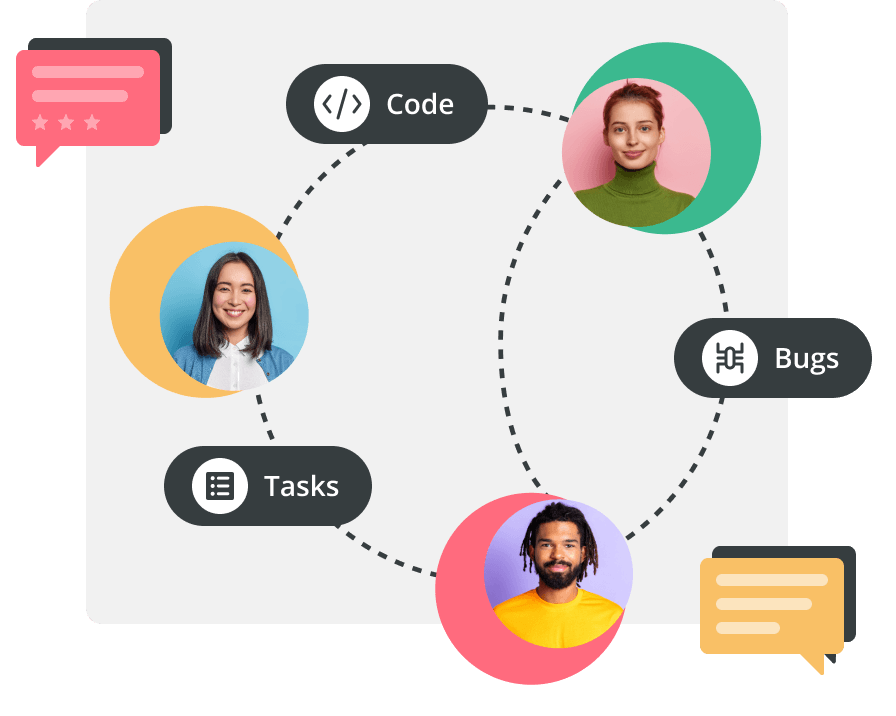
Identify and create issues
Use Backlog tasks to effortlessly document bug reports, feature requests, improvements, and any other pertinent issues. With Backlog, you have the flexibility to create issues with just a concise title or provide comprehensive details to ensure thorough documentation. What's more, tasks can be automatically generated through web page form and email integration for seamless workflow management.
Take advantage of issue templates to streamline your team's documentation process. You can effortlessly incorporate relevant visual assets that help capture bugs and define issue requirements by simply dragging and dropping files and images.
Troubleshooting becomes a breeze with Cacoo's developer diagram templates. Effortlessly illustrate your architecture, systems, and networks to identify and resolve issues efficiently. The schema importer tool allows you to accurately generate your current state in a matter of minutes, enabling quick problem-solving.
With these powerful features at your disposal, Backlog and Cacoo empower your team to streamline communication, enhance collaboration, and drive productivity to new heights.
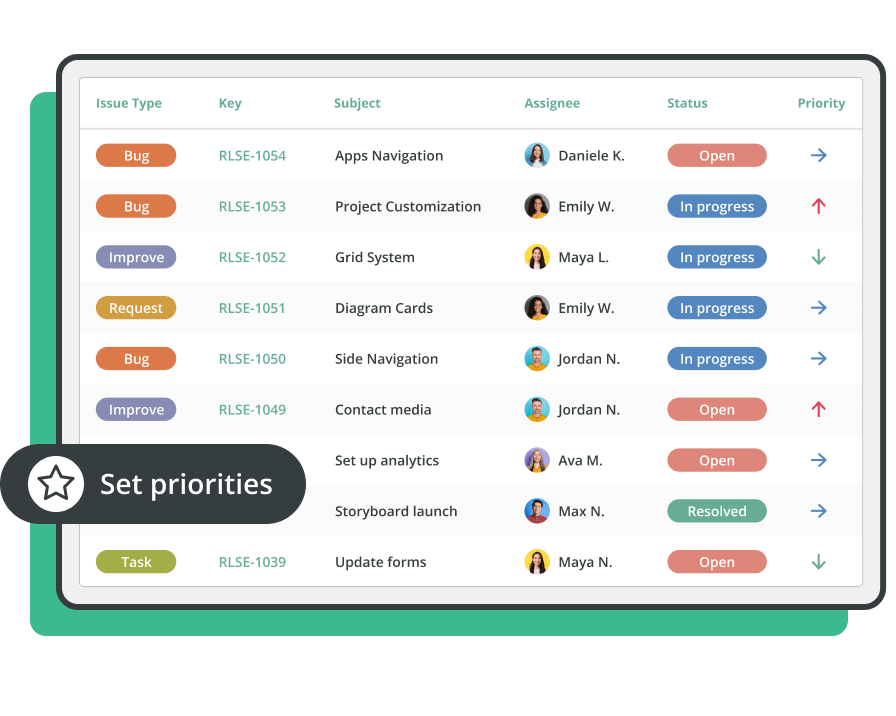
Prioritize and assign issues
When it comes to handling issues, an effective prioritization strategy is essential. We recommend following a systematic approach that takes into account multiple factors: urgency, impact, severity, team workload, and business needs. By considering these criteria, you can prioritize issues in a way that maximizes efficiency and effectiveness.
Assign Backlog tasks and due dates to the designated developers or team members responsible for them while also assigning appropriate priority levels of low, medium, or high. To maintain a well-organized workflow, you can nest child tasks under parent tasks, creating a logical hierarchy. Utilizing versions and milestones allows for grouping related tasks together, facilitating better tracking and progress monitoring. By listing issues on your project's Board in order of importance, priorities remain transparent and easily accessible. Users can also group Gantt charts by assignee, enabling them to view each individual team member’s workload and timeline.
With Cacoo, your developer team can conduct daily standup meetings directly within the platform, promoting real-time collaboration and alignment on issue priorities. The ability to bulk-add sticky notes and effortlessly move them based on the assignee, status, or urgency streamlines organization and visual representation. Seamless integration between your preferred chat app and your issue tracking software ensures the entire team is promptly notified of new issues and status changes.
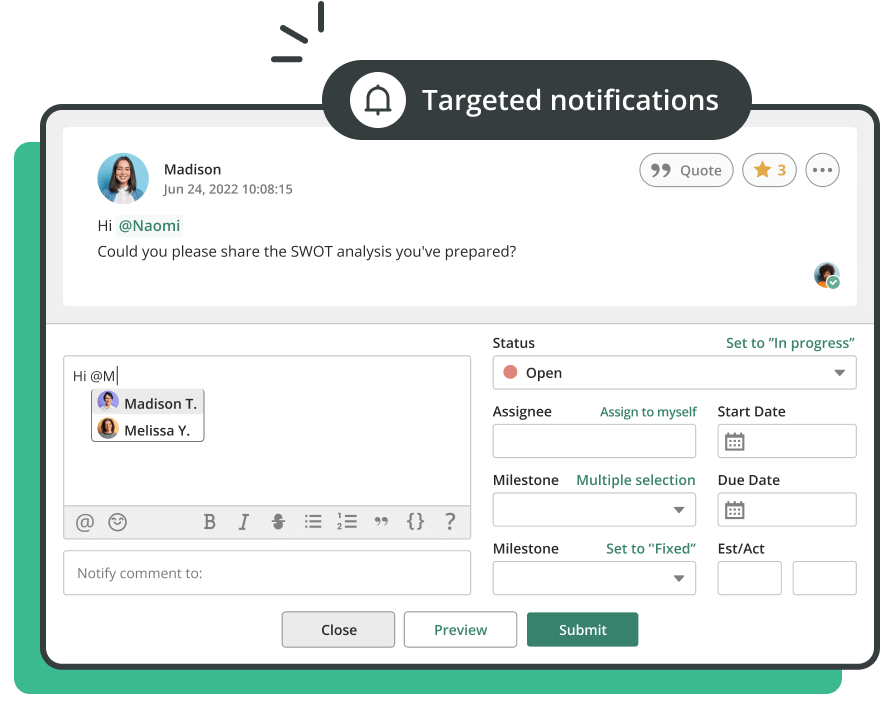
Collaborate and communicate on issues
To collaborate and communicate on issues, developers and team members can hold discussions, ask for clarifications, and share insights right inside Backlog tasks. Your assigned developer can keep everyone updated through comments, status changes, and notifications.
Simply set the status of each issue to open, in progress, resolved, or closed, depending on where it is in your workflow. Then, create your own custom fields to support your unique issue tracking workflow and internal processes. When you leave a comment, you can select only those you want to notify (only pinging those with updates they actually need).
Backlog's versatile Boards feature enables you to intuitively drag and drop issues across different stages of your workflow, providing a comprehensive overview of all ongoing tasks. Additionally, with Cacoo, you can conduct live video call meetings directly on developer diagrams, facilitating in-depth discussions on changes and risk assessments.
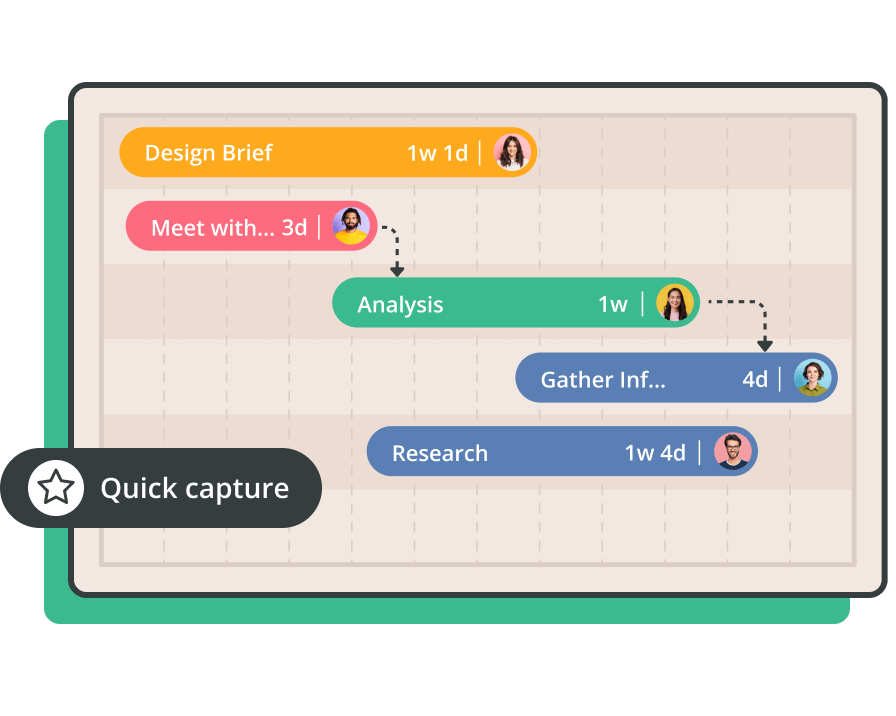
Monitor issue progress
As you track issues moving through your workflow, Backlog allows you to pay close attention to potential bottlenecks, delays, or blockers to improve task completion efficiency over time.
Sort and manage your workflows easily with Boards and plan timelines and refine delivery dates for issue resolutions through Gantt charts. Use Burndown charts to see how your developers perform against expectations so that you can adjust workloads and delivery estimates accordingly.
Backlog issues reflect each pull request, merge, build, and update. Notify your team of key status updates when you integrate with your chat app.
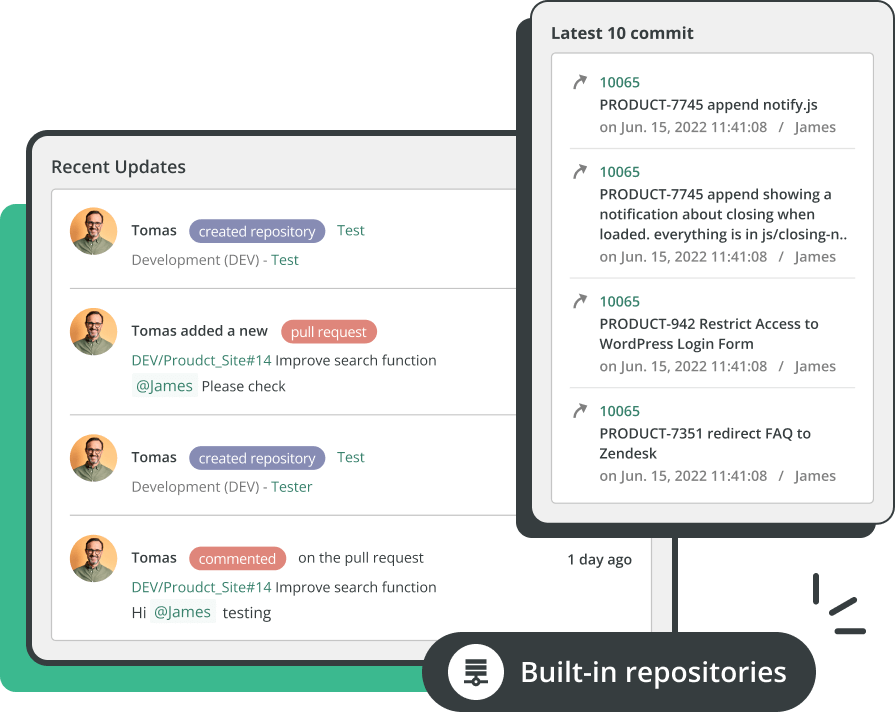
Code review and testing
Testing thoroughly is crucial to verify that the resolution meets the expected criteria and doesn’t introduce new issues. Before merging into the main codebase, your team can conduct code reviews in Backlog to ensure code quality and adherence to coding standards. This feature allows developers to comment on each other's code, streamlining communication and collaboration.
Projects also have built-in repositories and pull request functionality for easy code management and release, so you can track everything and review code right in issues. You can also use the difference viewer to verify changes and leave inline comments to resolve issues.
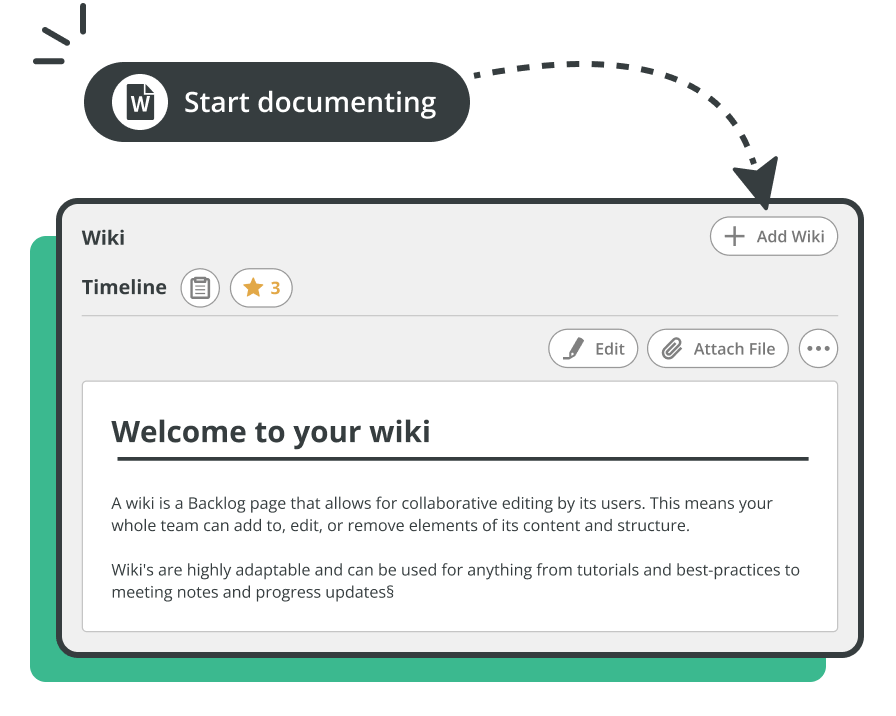
Documentation and knowledge sharing
After issue resolution, your team should immediately update or create documentation to reflect the changes made. This ensures that future developers or team members have the necessary information to understand the issue, its resolution, and any associated considerations.
To make things even easier, Wikis make project knowledge available and editable to your entire team so legacy knowledge doesn’t hinder future fixes. You can also share any diagram with a simple link, so all developers can always have access to the latest standards and visual documentation.
Six unique features of Nulab’s issue tracking tools
The right combination of effective tracking features can enable efficient management, timely resolution, and effective collaboration. Here are some of the key features that make Nulab’s issue tracking tools one-of-a-kind.
Intuitive issue management
Streamline your issue tracking process easily with our user-friendly interface. Create, assign, and prioritize issues effortlessly, keeping everyone on the same page and driving accountability.
Customizable workflows
Tailor your workflows to match your team's unique requirements. Define custom statuses and fields to mirror your project management processes and adapt as your projects evolve.
Collaborative communication
Foster effective collaboration within your team by facilitating seamless communication. Discuss issues, share updates, and exchange insights directly within the software, keeping everyone informed and aligned.
Real-time updates
Stay up to date with the latest developments in your projects. Use real-time activity streams to track changes, comments, and updates on issues as they happen.
Powerful search and filtering
Easily locate and filter issues based on specific criteria, such as status, assignee, priority, or tags. Find the information you need quickly and efficiently to focus on resolving critical issues.
Integration capabilities
Seamlessly integrate with your existing tools and workflows. Connect with popular development tools, collaboration platforms, and notification systems to enhance productivity and streamline your workflows.
What are some specific examples of issue tracking?
There are many ways issue tracking software can be leveraged to streamline your internal processes. Here are some example scenarios that illustrate exactly how the software can be used to manage different types of issues.
Bug tracking
A software development team uses issue tracking software to log and track software bugs reported by users or identified during testing. Each bug is assigned a priority level and an appropriate developer. The team can collaborate on the issue, discuss potential solutions, and track the progress of bug resolution until it is fixed and closed.
Feature request management
A product team receives feature requests from users and stakeholders. They use issue tracking software to capture these requests as issues, prioritize them based on their value and feasibility, and assign them to the appropriate team members. The team can track the status of each feature request, communicate with users about the progress, and provide updates on their implementation.
Support ticket management
A customer support team receives support tickets from customers via various channels. They utilize issue tracking software to create and manage tickets, assign them to support agents, and track their progress until resolution. The software enables the team to collaborate internally, communicate with customers, and provide timely updates on the ticket status.
Infrastructure issue tracking
An IT operations team uses issue tracking software to manage infrastructure-related issues, such as server outages or network failures. They log each incident as an issue, assign it to the responsible team member, and track the progress of resolution. The tool helps them communicate about the incident, document the steps taken to resolve it, and analyze patterns to prevent similar issues in the future.
Task management and workflows
A project manager utilizes issue tracking software to manage tasks and workflows within a project. They create issue tickets for each task, assign them to team members, and track their progress. The software provides visibility into the status of each task, facilitates collaboration among team members, and ensures that tasks are completed on time.
How to choose an issue tracking system
Choosing the best issue tracking system requires careful consideration of your team's specific needs and requirements. Here are some factors to consider when selecting the most suitable system for your situation.
Ease of use
Look for a system that is user-friendly and intuitive. The interface should be easy to navigate, with clear options for creating and managing issues. Consider systems that offer a clean and organized layout, making it simple for team members to quickly adapt and start using the tool effectively.
Customization options
Assess the level of customization offered by the system. Each team has unique workflows and processes, so the system should allow you to customize fields, workflows, and statuses to match your requirements. Look for systems that provide flexibility to adapt to your team's specific needs.
Collaboration features
Evaluate the collaboration features of the system. It should allow team members to comment, discuss, and share issues-related information. Look for features like @mentions, file attachments, and notifications to facilitate effective communication and collaboration among team members.
Integration capabilities
Consider the system's integration capabilities with other tools you commonly use. Look for integrations with project management software, version control systems, communication tools, or customer support platforms. Seamless integration with existing tools can streamline workflows and improve efficiency.
Reporting and analytics
Check if the system provides reporting and analytics features. This allows you to track key metrics related to issue management, such as issue resolution time, open/closed issue ratios, or team performance. Reporting capabilities help you gain insights into your team's performance and identify areas for improvement.
Scalability
Think about the scalability of the system. If your team is growing or you anticipate an increase in the number of issues to be tracked, ensure that the system can handle the projected growth without compromising performance or functionality.
Security and permissions
Evaluate the security features of the system. Ensure that it offers adequate data protection, user access controls, and permissions management. Consider systems that provide options for role-based access control and data encryption depending on your organization's requirements.
Customer support and training
Assess the level of customer support and training the system provider offers. Look for documentation, tutorials, and responsive customer support to assist you in getting started and addressing any issues that may arise.
Cost and licensing
Consider the cost and licensing model of the system. Evaluate whether it aligns with your budget and offers flexible pricing options that suit your team's needs. Consider factors such as the number of users, storage capacity, and additional features that may incur extra costs.
By evaluating these factors, you can identify an issue tracking system that meets your team's requirements, enhances collaboration, and improves issue management efficiency. It's also recommended to involve key stakeholders and conduct trials or demos of the systems to make an informed decision.